
For the project golf course we used the 3ds Max plug-in Multiscatter of the company Visual Dynamics to create the vegetation. It is a great plug-in for scattering objects on a surface. During the process of the project we noticed that Multiscatter has a few problems with maps for distribution which are much smaller than surface.
The next pictures are an example for such this situation. The white area, the distribution map, is nearly 16th part of the black area, which is the distribution object.
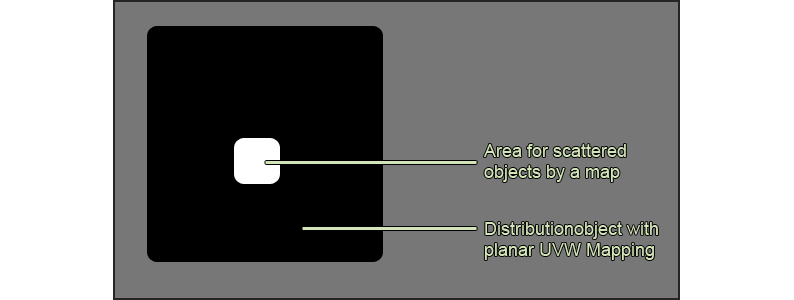
Our first thoughts for the project were, to model the environment from a plane and then scatter the different objects like trees, grass and bushes by maps on the same plane. The advantage is that all areas have the same mapping and so it is possible to create the maps easily in Photoshop. Additionally it is easy to create hard edges between different areas, like the dark and the bright grass of the green. In the next picture you can see the different areas for the scattering in the project. Every different color is an area.
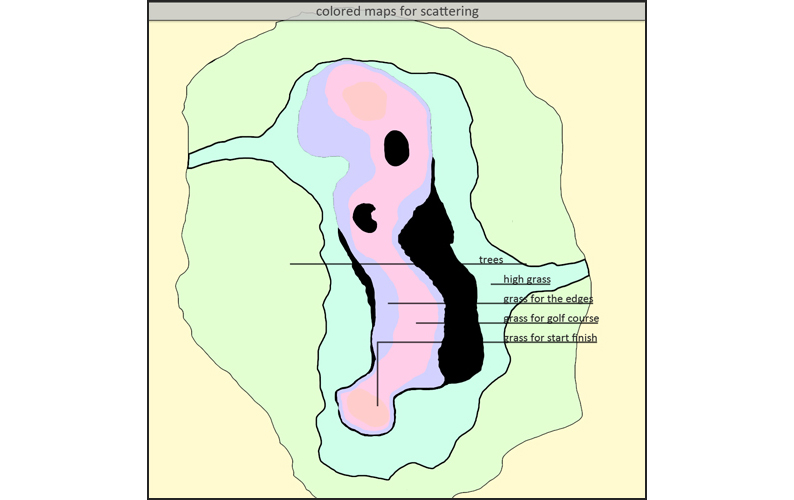
Simplified this method -for that article called Method 1- looks like in the next picture. For the distribution object we took the plane with a fit planar UVW mapping. The Multiscatter plugin arrange the objects only in the areas, which are visible by the map for the mask.
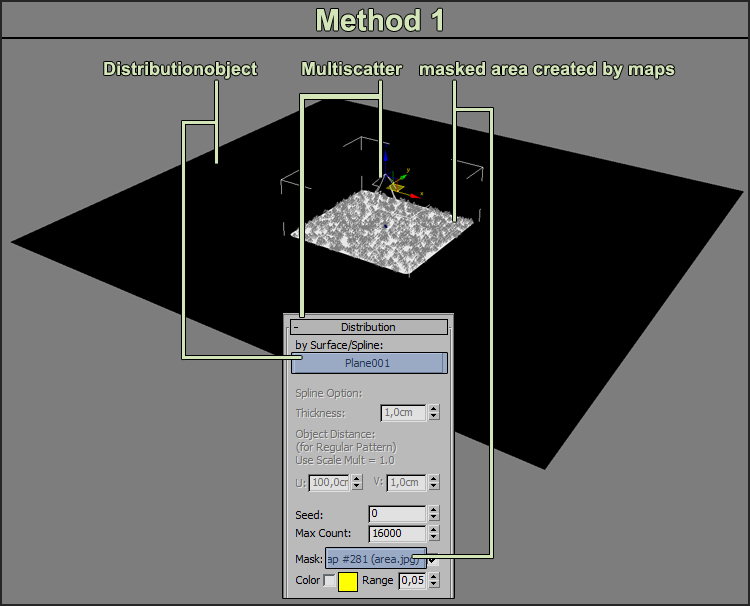
At this point of the project we noticed that we have to use a higher count for the quantity of the scattered objects as we could see in the result. And a higher count of objects in a scene is equalized to use more of the memory. For just a few objects -for example just one or two types for the trees- it is not important, but for this project we wanted to reach the limit by using many different types for the trees and the grass. For this reason we tried to find a solution, our method 2.
After some tests we figured out, that Multiscatter first scatter the objects over the whole distribution object and not till then cut off by the map. So Multiscatter creates -in these example- 16000 objects and then cut nearly 15000. So we have a multiplier by 16 for not used objects.
Our idea was to minimize the objects which are not used in the areas, which are invisible by the map. The only way to make it possible is to delete the unused areas. It is necessary that there are some polygons around the white area, so don´t delete them all. The next picture shows it for this example.
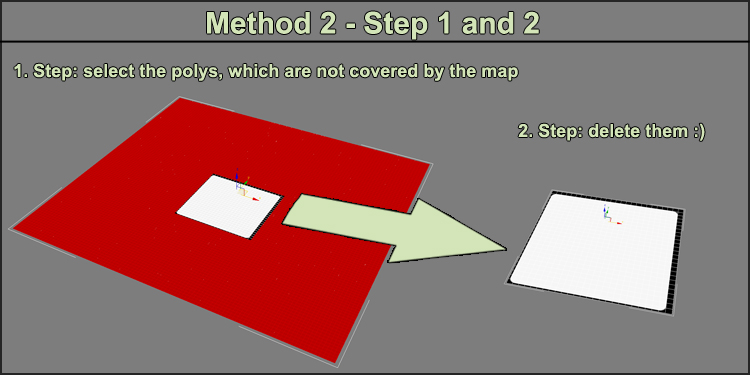
The third step, by copying the UVW mapping of the big plane to the new cut plane and not to fit the mapping, is very important. Without this step it isn´t sure, that the objects are scattered at the same part in the scene.
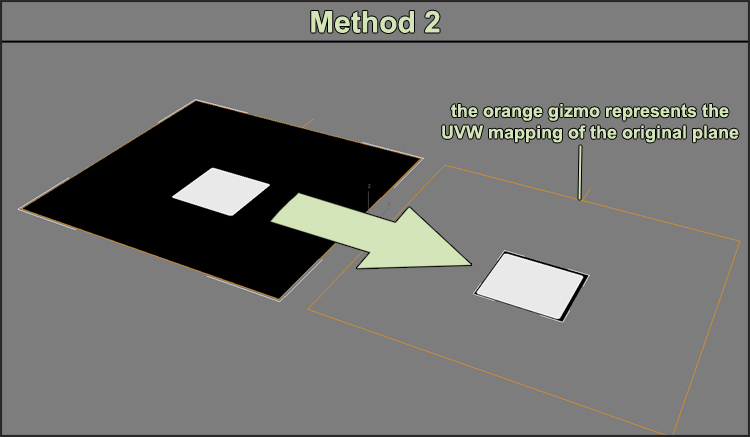
After deleting the unused polygons it is possible to set the count from 16000 to 1000, because the white area is nearly 16th part of the big plane. The following picture shows a comparison of both methods. The distribution objects and the count are changed and the map is the same.
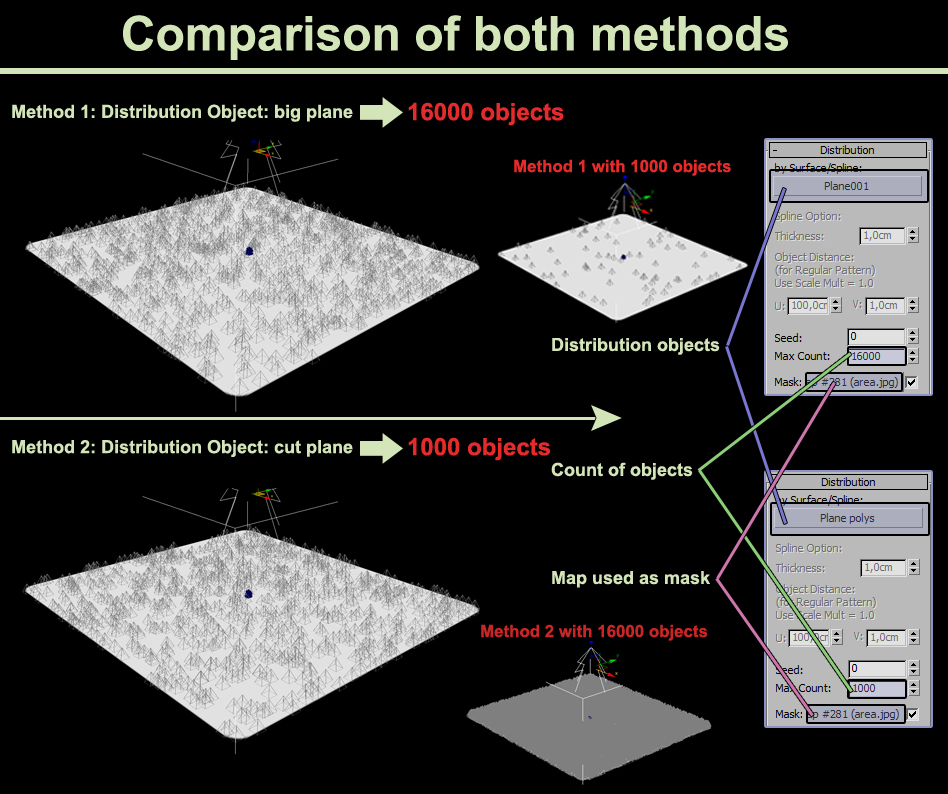
Finally we have decreased the count from 16000 objects to 1000 just by deleting some polygons. In our project we had 6 distribution objects instead of one and for every distribution object 3 till 6 Multiscatters. The next picture shows one of these distribution objects.
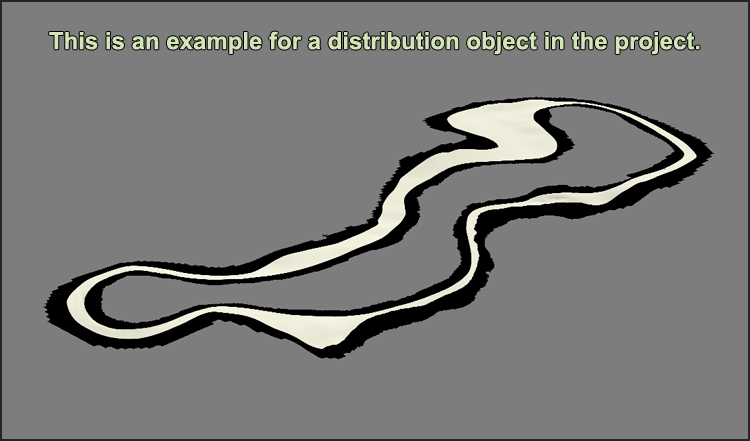
It was a pleasure for us to show you these little thoughts about our workflow. We hope you had fun while reading the text and looking to the pictures. To see more of our projects, visit our Showroom.
Tags
Veröffentlicht am 12 Dezember, 2015